 SayLish is a quite-new website to help you listen to English words and phrases – as part of presentations and conversations posted on YouTube. PLUS – you can record your own voice, to compare your pronunciation with the video.
SayLish is a quite-new website to help you listen to English words and phrases – as part of presentations and conversations posted on YouTube. PLUS – you can record your own voice, to compare your pronunciation with the video.
Voice recording support has been added just recently on iPhone/iPad with Safari, and we’ll give an example with that. It also works with Android phones/tablets, and desktop computers.
For example, if you search for videos with the word “infrequently“, you will see part of a YouTube video that contains your chosen word. After you listen to this, you can pause and …
 Repeat this to hear it again
Repeat this to hear it again 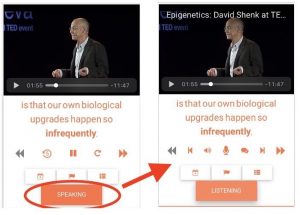
 Go to the next video that contains this word
Go to the next video that contains this word- or press the “Speaking” button to switch to the screen where you can record your voice
 After you listen, press the microphone to record, and try to pronounce the words you hear. Then press Stop (
After you listen, press the microphone to record, and try to pronounce the words you hear. Then press Stop ( ) when you finish
) when you finish
Then you can …
 Compare your pronunciation with the speaker in the video
Compare your pronunciation with the speaker in the video Go to the next part of the SAME video
Go to the next part of the SAME video Go to the next video that contains your search word
Go to the next video that contains your search word
Saylish has additional features which we will cover in another posting.
Great app! ★★★★★