 Smartphones can listen to you speak, and display your words. So can iPads and computers. If your phone can understand you, other people will probably understand you.
Smartphones can listen to you speak, and display your words. So can iPads and computers. If your phone can understand you, other people will probably understand you.
Practice your speech on iPhone or iPad
- Open the Notes App
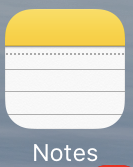 and create a new note
and create a new note 
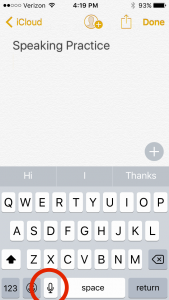
- Press the Microphone icon
 next to the Space Bar on the keyboard
next to the Space Bar on the keyboard - Start talking – and see what words are shown
- Are they the same words that you spoke? If not, try again.
Practice on Android phone or tablet
- Install the Google Keyboard app from Google Play
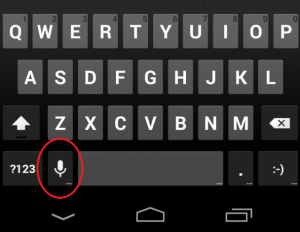
- Then open your email or memo app, or use a free notes app like Evernote
- Press the Microphone icon
 next to the Space Bar on the keyboard
next to the Space Bar on the keyboard - Start talking – and see what words are shown
- Are they the same words that you spoke? If not, try again.
When your phone can understand you, you can use your voice for … email, text messages, Siri questions on iPhones (“Hey Siri“), Google searches (“OK Google“), Alexa, and more.
Google Translate
On iPhones or Android phones, you can also use the Google Translate app (Android; Apple) for this.

- Make sure the language is set to English
- Press the microphone button and start speaking