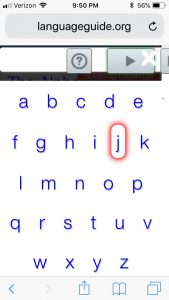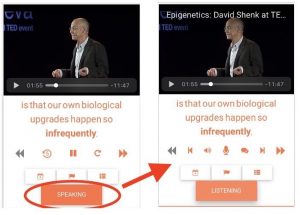Are there words – or groups of words – that are are especially difficult for you to pronounce, or understand, in English? “uncomfortable”; “sixth”; “how much does this cost”; “what are you going to do”?
Are there words – or groups of words – that are are especially difficult for you to pronounce, or understand, in English? “uncomfortable”; “sixth”; “how much does this cost”; “what are you going to do”?
On YouGlish.com you can type in those words, and then listen to how they are said – as part of conversation – by many different people in YouTube videos. Try it below. (Press the ![]() button to go to the next video.)
button to go to the next video.)